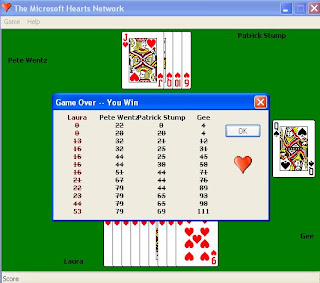 If you can read the small writing in the picture, you will see that I beat Pete Wentz in a game of Hearts.
If you can read the small writing in the picture, you will see that I beat Pete Wentz in a game of Hearts.The Game of Hearts. Quite a simple game to learn.
INSTRUCTIONS:
- Choose three cards to pass to an opponent (except for every fourth hand, when no cards are passed). To select a card to pass, click it. To cancel the selection of a card, click it again.
- The player who has the two of clubs starts the play by leading with it.
- Each player, moving clockwise, clicks a card to play. You must play a card in the same suit. If you do not have one, you can play any card, except that you cannot play a heart or the queen of spades on the first trick.
Would YOU like to beat Pete Wentz in a game of hearts? I'll tell you how.
Click on Start. Now click on programs. Now there will be a folder called Games. If not, click on Accessories and it should be there. Now click on Games. In the Games folder, there is a number of games. Click on the one called Hearts. (The icon is a heart).
Now go to F7. And change the names to who ever you want your opponents to be. (i.e. Pete Wentz)
NOTE: It isn't the real Pete Wentz, just a computer player...
Now when you leave the options menu, notice the names aren't changed to your chosen names.
So, you have to get out of that Hearts game by clicking the X in the top right hand corner.
And go into it again by following the instructions above. Your chosen names should be there, ready to play.
Have fun and GOOD LUCK. X]
1 comment:
Oh, god.
You beat Pete Wentz in a game of Hearts?
Don't tell him that; he'll write a song about it.
Post a Comment